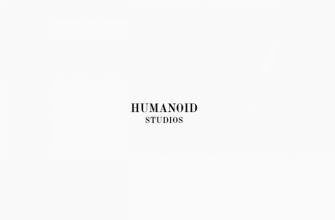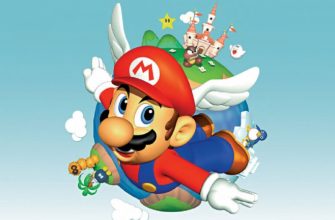You are aware that The Legend of Zelda: Breath of the Wild has been the subject of many mods, which we will not detail here in order to focus on what is usable on Nintendo Switch. However, a vast majority of techniques are rarely easy to put into practice for the greatest number; it is therefore excellent news that is coming, since all Breath of the Wild players can now play in first person thanks to a fairly simple glitch, which no longer even requires owning the DLC as was the case until now!
This is thanks to a video from the YouTubeur ThornyFox, specializing in the analysis and explanation of strange exploits of this type, which we learned in March 2024 the possibility of playing The Legend of Zelda: Breath of the Wild in first person view, via a glitch called “weapon smuggling” (which can be popularized as “arms trafficking”), presented in a full video detailing the exact process. However, the execution of this technique required a whole manipulation impossible without having the game extension pass, and its second DLC, “Ode aux Prodiges”!
POV: you are Link and the largest open world of its generation is spread out before your eyes

ThornyFox is not at its first attempt in the field, and it is thanks to a new video that we could understand, thanks to his explanations, that the exact manipulation, already seen on Twitter a few weeks ago, was actually exploitable without having the DLC by Breath of the Wild! A very recent discovery that changes everything, since it revealed that having the Legend Charger 0.1 was in fact dispensable, while this ultimate creature reward from the 2nd DLC was necessary until now to perform the glitch allowing to play in FPS view …
一 人称 視点 バ グ を 簡 単 に # ゼ ル ダ の 伝 説 #BreathoftheWild #NintendoSwitch pic.twitter.com/B549BHxKWj
– ぴ り か ん て ん (@SNSKTues) September 7, 2024
Let us come to a detailed explanation of what interests us here, namely how to make this surprising glitch work, and above all, how to exploit it once started. Indeed, it will not be enough to trigger the “weapon smuggling” (which is frankly simple), but you will have to keep it running until the first-person view is triggered in-game.
The prerequisites: with which material to pass the glitch?
To achieve the “weapon smuggling”, you will need to have recovered the four powers of the Sheikah tablet on the Prelude Plateau, as well as its “camera” module, unlocked at the end of the quest in the Legacy scenario. of Zelda, in order to have bombs and camera. On top of that, you will need to have at least one shield (no matter what type, even the pot lid is supposed to be enough) and two one-handed weapons (again, two tree branches must be able to do the job!). Finally, you will need to have a consumable type item in your inventory that you can carry in your hands. Any loot will work, from a simple apple to a fragment of a star.
You will need Bomb Mods and Camera Mods to complete Weapon Smuggling.


Detailed glitch setup: where and how?
To trigger the “weapon smuggling”, we invite you to place yourself in an area with the most flat relief possible, making sure Link’s one-handed weapon (in our example, a sword) and his shield are properly equipped (for that, it is enough that they be visible when it moves). Go to the Sheikah tablet modules interface (up arrow) and select the remote bomb, preferably the cubic one which is not at risk of rolling with terrain and / or wind. ” ‘Then place it at Link’s feet, then “cock” his sword by pressing the Y button, as if you were going to use it to kick with it.

If the weapon “floats” above Link, you have successfully completed the glitch.
It is then that you will have to succeed THE manipulation that changes everything. A pop-up action tells you that you can pick up the bomb at your feet by pressing A: you will have to press A but also unequip your shield at the same time, in a very short period of time as close as possible to simultaneous, for the glitch to trigger. You will then notice that Link’s weapon kind of levitates above his head: this means that the “weapon smuggling” is active! There are two ways to unequip the shield:
It is imperative to press + or the left arrow, depending on your preference, at the same time as you press A to pick up the bomb. The timing is tight and you may have to go over it a few times (re-equipping your shield in the meantime) for this to work!
During the animation where Link picks up the bomb, you will have to unequip the shield.

How to abuse the camera module from the glitch
Once Link’s weapon “floats” above him and shows an active glitch, there are still a bunch of steps you need to complete. To begin with, re-equip your shield, then get rid of the bomb by sending it away (because you will need to carry another item afterwards), and place the cursor of the quick selection of modules menu on the camera. These steps are absolutely essential.

Don’t forget to return to the camera module after re-equipping the shield!
This is where it can get a bit tricky, so feel free to pick up your controller to practice placing your fingers properly. First, take out your shield as if to parry an attack, with ZL, knowing that it will take maintain this key whatever happens until the end of the procedure, then pause with + to go to the inventory of your consumables (you can release ZL while you choose one, but it will be necessary to maintain it again before coming out). Choose any item in a single quantity (in our example, a durian) and choose “Take” so that Link holds it in his hands when exiting the inventory. Be careful though: we remind you that you absolutely must maintain your shield as soon as you are no longer in the inventory! If all is working correctly, you should see Link holding his object a little weird, with the weapon pointed forward, and the shield still behind your back, while you’re supposed to still hold it with ZL!

If you see Link holding his consumable strangely while pulling out the sword… it’s working!
Still do not release ZL, but at the same time, press the right arrow to access the quick change weapon menu. Select another (any) and this time you will see the weapon go through the shield (which you still hold with ZL) finally standing in front of you. Be careful, this is where the ultimate manipulation takes place, the most delicate of all timing and, inevitably, the position of your fingers on the controller. You will have to, while still holding ZL pressed, simultaneously go to the pause menu and activate the camera. In other words: in addition to the finger holding ZL, you must press + and L at the same time. Find out what works best for you: on our side, we hold ZL with our left middle finger, and press L with the left index finger and + with the right thumb.
Amazing, I play Breath of the Wild in FPS view! (explanatory video)
All you have to do is release all these buttons and treat your cramp: if everything worked, you will notice that you no longer see Link, but indeed the landscape through his point of view, and two Cinemascope-style black bands similar to those in the cutscenes. Our video below shows you all of the previously described steps, so you can go through them in order and make sure you perform them correctly. Feel free to follow it in parallel and compare the position of objects around Link to make sure everything is working well in order!
How to play Breath of the Wild in FPS view?
Obviously, as you can imagine, there is still a downside: the entire game is not really playable under these conditions. While it is perfectly possible to walk around the entire map (except areas requiring climbing or swimming), it seems drastically impossible to run, jump, swim, climb and use weapons in FPS sight. This obviously limits the interest of this glitch quite a bit, which is especially interesting if you already know Breath of the Wild well and especially want to go for a walk. Maybe this glitch exploitation will be even further in the future, but in any case it seems highly improbable to run or jump, depending on the function you have assigned to the X key (since you can reverse these two functions between the B and X buttons in the game options): the latter aims to make you exit the camera, in which we remind you that the game believes that you are in full swing use…
Keep in mind that the camera is primarily designed for walking while taking pictures.

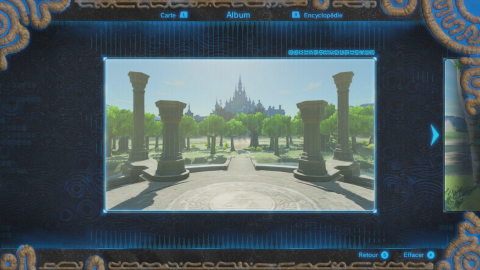
The Legend of Zelda: Breath of the Wild, walkthrough: all our guides and tips