What’s missing from the PlayStation 5 5 (besides maybe some exclusives)? Sony’s latest addition comes with a large number of applications such as Netflix, Twitch, YouTube… but one of them, which is present from the PlayStation Portable (and therefore available on the PlayStation 3, the PSVita and the PlayStation 4 ) sorely lacking: a web browser, simply ! It turns out that the PS5 actually has one, quite rudimentary and access to it is not particularly obvious. Here’s how to find and use it.
If you’ve ever looked at your console’s settings in detail, you’ve probably already noticed that internet browser preferences are mentioned there, while the latter does not seem to have any. Indeed, a bit like the Nintendo Switch which uses a browser to link your Nintendo and Facebook/Twitter accounts to share your screenshots, the PS5 does have one automatically, but it is not accessible directly for lack of related application. Which is still a shame: admit that you would like to play, for example, Wordle on your PS5…
Want to play Wordle, the web game of the moment, on your PS5? It’s possible !
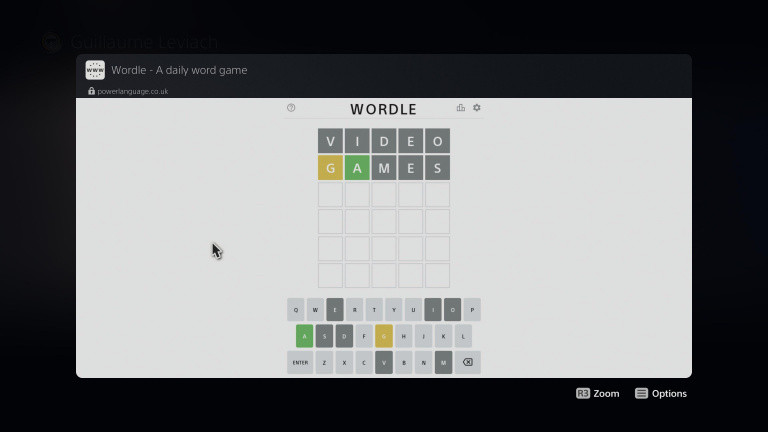
Fortunately, unlike the Switch, the PS5 has an exploitable “loophole”: its messaging system, where you can write to your contacts. By sending a message to one of your contacts containing a valid URL (internet link), like https://www.jeuxvideo.com for example, the latter will be clickable and will therefore be displayed in the famous secret browser! Certainly, it won’t be fullscreen (you have two formats, including a vertical, mobile type), and many sites are not (yet?) compatible (for example, SUTOM does not work. But it has the merit of existing, and moreover, JV is perfectly consultable on this browser!
You can now go to your favorite site from a PS5!
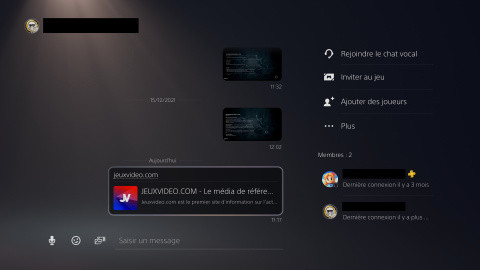
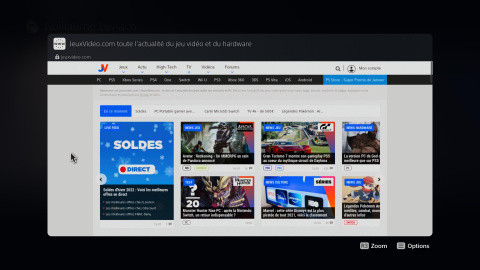
As a reminder, you can access the PS5 messaging by pressing the “PS” button on your DualSense, which will activate the control center, and going to “Game Base.” All you have to do is select someone from your friends list (notifying them beforehand, for courtesy!) or even your secondary account if you have one. Then type the address of the site you are looking for (the “www.” is not necessary), or simply “google.com”, or the search engine URL of your choice to navigate from there. Be careful though, if you return to the console menu, you will lose your current browsing session: this method remains very imperfect, not really official, and it goes without saying that you will not be able to browse the web as efficiently as on your computer or mobile device.
We tried to play SUTOM, but the PS5 browser doesn’t want it, or doesn’t fully load it.
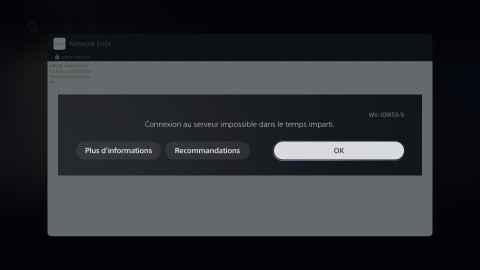
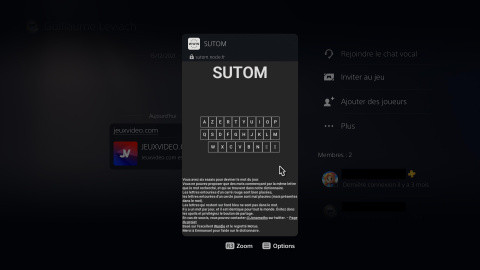
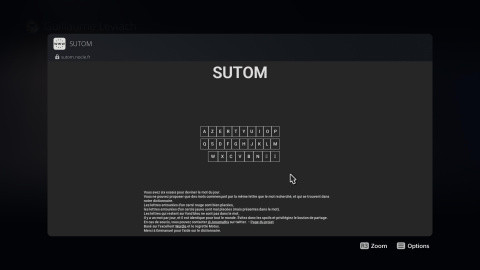
And you, which site will you go to first on the PS5 browser (if you have one, of course)? Do not hesitate to let us know in the comments!









